By doing a competitive analysis, you can identify terms that are searched for frequently but yield few results. If you then use these keywords on your pages, your pages are more likely to rank high in the search engines because you face little competition from other sites.
To do a competitive analysis, click the Competition Search button at the top of the Step 3 page. On the next page that appears (as shown in Figure 4-7), you can check various search engines and directories, two at a time. Wordtracker
tells you how often the term is searched for and how often the keyword phrase appears in Web pages in the indexes you selected.
At the bottom of the Competition Search page, you find the KEI Analysis and Quotes drop-down list boxes. You generally want to keep these options turned on:
_ Quotes: Wordtracker encloses your search term in quotation marks
when entering it into the selected search engines. For instance, if your phrase is rodent racing, Wordtracker searches for “rodent racing”. The quotation marks tell the search engine that you want to find only those pages that contain the exact term rodent racing, providing a better idea of your true competition. If you search for the term without using quotation marks, you get all the pages with the word rodent or racing somewhere in the page (the terms don’t necessarily appear together or in order), which returns far more results. You want to leave the Quotes option turned on because you’re competing with sites that have the exact term in their pages.
_ KEI Analysis: Wordtracker calculates the KEI (Keyword Effectiveness Index), which is a comparison of the number of people searching for a term and the number of Web pages returned by a search engine for that term. (See Figure 4-8.) The higher the KEI, the more powerful the term.
KEI is not always useful. A term that has few competing pages and is searched upon infrequently can generate a high KEI. This term would have little benefit to you because although the competition is low, the
number of searches is also low. The Competition Search also provides information on pay-per-click (PPC) services — services that allow you to buy a position in the search results, as discussed in Chapter 15. Wordtracker shows you the prices that you’d pay for these terms in a variety of PPC systems. Some people like to run a PPC check even if they’re not doing a PPC campaign because it may give them an idea of what terms other people think are effective for sales. However, just because others are spending a lot of money on a particular term doesn’t mean they’re actually making money from it!
Friday, May 16, 2008
Competitive analysis
Subscribe to:
Post Comments (Atom)
Download Make Money Online File (pdf) :
- Blogspot Custom Domain
- Kiat Sukses Promosi Blog
- Peluang Bisnis di Internet
- Memulai Bisnis Internet Dengan Affiliate Marketing
- Tips Sukses Berbisnis dan Bekerja di Internet
- Langkah Gampang Pasang Adsense di Blogspot
- Cara Daftar Google Adsense
- Promosi Bisnis Dengan Google Adwords
- Guna Web Counter Google Analytics Pada Website-Blog
- Kamus AdSense Dan Perihal Banned
- Definisi Paypal - Tutorial Paypal



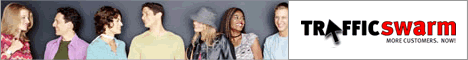








0 Comments:
Post a Comment