You have to do a keyword analysis — a check of what keywords people use to search on the Web or you’re wasting your time. Imagine spending hundreds of hours optimizing your site for a keyword you think is good, only to discover
Identifying the obvious keywords
Begin by typing the obvious keywords into a text editor or word processor — the ones you’ve already thought of, or, if you haven’t started yet, the ones that immediately come to mind. Then study the list for a few minutes. What else can you add? What similar terms come to mind? Add them, too.
When you do your analysis, you’ll find that some of the initial terms you think of aren’t searched for very often, but that’s okay. This list is just the start.
Looking at your Web site’s access logs
Take a quick look at your Web site’s access logs (often called hit logs), a subject I discuss in Chapter 18. You may not realize it, but most logs show you the keywords that people used when they clicked a link to your site at a search engine.
(If your logs don’t contain this information, you probably need another program!) Write down the terms that are bringing people to your site.
Examining competitors’ keyword tags
You probably know who your competitors are (you should, anyway). Go to their sites and open the source code of a few pages at each site — just choose View Source from the browser’s menu bar to get a peek. Look for the NAME=”keywords”> tag and see if you find any useful keywords there. Often the keywords are garbage, or simply not there, but if you look at enough sites, you’re likely to come up with some useful terms you hadn’t thought of.
Brainstorming with colleagues
Talk to other friends and colleagues to see if they can come up with some possible keywords. Ask them something like, “If you were looking for a site at which you could find the latest scores for rodent races around the world, what terms would you search for?”
Give everyone a copy of your current keyword list and ask if they can think of anything to add to it. Usually, reading the terms will spark an idea or two, and you’ll end up with a few more terms.
Looking closely at your list
After you’ve put together your initial list, go through it looking for more obvious additions. Don’t spend too much time on this; all you’re doing here is creating a preliminary list to run through a keyword tool, which will also figure out some of these things for you.
Obvious spelling mistakes
Scan through your list and see if you can think of any obvious spelling mistakes. Some spelling mistakes are incredibly important, with 10, 15, or 20 percent of all searches containing the word being misspelled, sometimes even more! For
various permutations:
calendar: 10,605 times
calender: 2,721
calander: 1,549
calandar: 256
Thirty percent of all searches on the word calendar are misspelled! (Where do I get these estimates, you’re wondering? You find out later in this chapter, starting at “Using a keyword tool.”)
If the traffic from a misspelling is significant, you may want to create a page on your site that uses that misspelling. Some sites contain what I call “Did You Mean” pages, such as the one shown in Figure 4-1. Some sites contain pages using misspellings in the TITLE tags, which can work very well. These don’t have to be pages that many people see. After all, the only people who will see the misspelled titles in a search results page are those who misspelled the words in the first place!
One nice thing about misspellings is that often competitors have missed them, so you can grab the traffic without much trouble.
Synonyms
Sometimes similar words are easily missed. If your business is a home-related business, for instance, have you thought about the term house? Americans may easily overlook this word, using home instead, but other English-speaking countries use the word often. Still, add it to the list because you may find quite a few searches related to it.
You might even use a thesaurus to find more synonyms. However, I show you some keyword tools that will run these kinds of searches for you — see “Using a keyword tool.”
Split or merged words
You may find that although your product name is one word — RodentRacing, for instance — most people are searching for you using two words, rodent and racing. Remember to consider your customer’s point of view.
Also, some words are employed in two ways. Some people, for instance, use the term knowledgebase, while others use knowledge base. Which is more important? Both should be on your list, but knowledge base is used around four to five times more often than knowledgebase. If you optimize your pages for knowledgebase (I discuss page optimization in Chapter 6), you’re missing out on around 80 percent of the traffic!
Singulars and plurals
Go through your list and add singulars and plurals. Search engines treat singulars and plurals differently. For example, searching on rodent and rodents provides different results, so it’s important to know which term is searched for most often. A great example is to do a search on book (1,635 searches per day, according to Wordtracker, which is discussed later in this chapter) and books (16,475 searches per day) in Google. A search on book returns Barnes and Noble as the number-one result, while books returns Amazon.com.
You don’t need to worry about upper- versus lowercase. You can use rodent or rodent or RODENT, for example. Most search engines aren’t case sensitive.
If you search for rodent (and probably almost 90 percent of all searches are in lowercase), virtually all search engines will find Rodent or RODENT — or rODENT or ROdent, for that matter.
Hyphenated words
Do you see any hyphenated words on your list that could be used without the hyphen, or vice versa? Some terms are commonly used both ways, so find out what your customers are using. Here are two examples:
_ The terms ecommerce and e-commerce are fairly evenly split, with a littleover 50 percent of searches using the latter term.
_ The dash in e-mail is far less frequently used, with email being the most common term.
Find hyphenated words, add both forms to your list, and determine which is more common because search engines treat them as different searches.
Search engines generally treat a hyphen as a space. So searching for rodentracing is the same as searching for rodent racing. However, there is a real difference between e-commerce and ecommerce, or rodentracing and rodent-racing.
Geo-specific terms
Is geography important to your business? Are you selling shoes in Seattle or rodents in Rochester? Don’t forget to include terms that include your city, state, other nearby cities, and so on.
Your company name
If you have a well-known company name, add that to the list, in whatever permutations you can think of (Microsoft, MS, MSFT, and so on).
Other companies’ names and product names
If people will likely be searching for companies and products similar to yours, add those companies and products to your list. That’s not to say you should use these keywords in your pages — you can in some conditions, as I discuss in Chapter 6. But it’s nice to know what people are looking for and how often they’re looking.



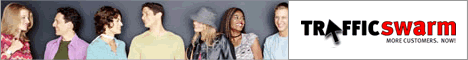








0 Comments:
Post a Comment